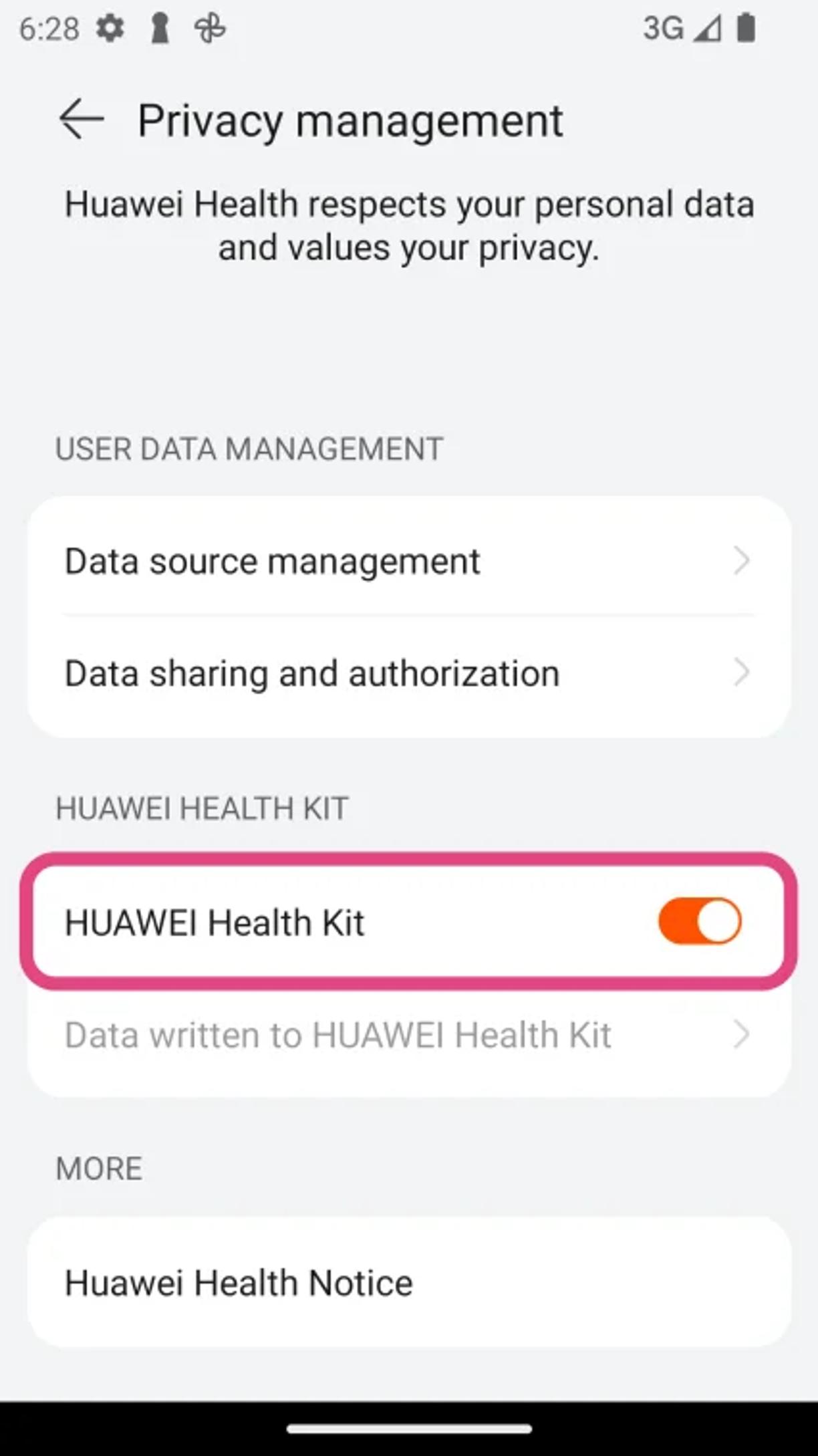Huawei Health
Huawei has separated from Google Play services, which means Huawei Health is not available by default as a step provider in Walk15.
To enable the connection, you need to manually install the required Huawei apps through AppGallery.
1. Install Huawei AppGallery
On your phone, open a web browser and go to the official Huawei AppGallery website. From there, download and install the AppGallery app.
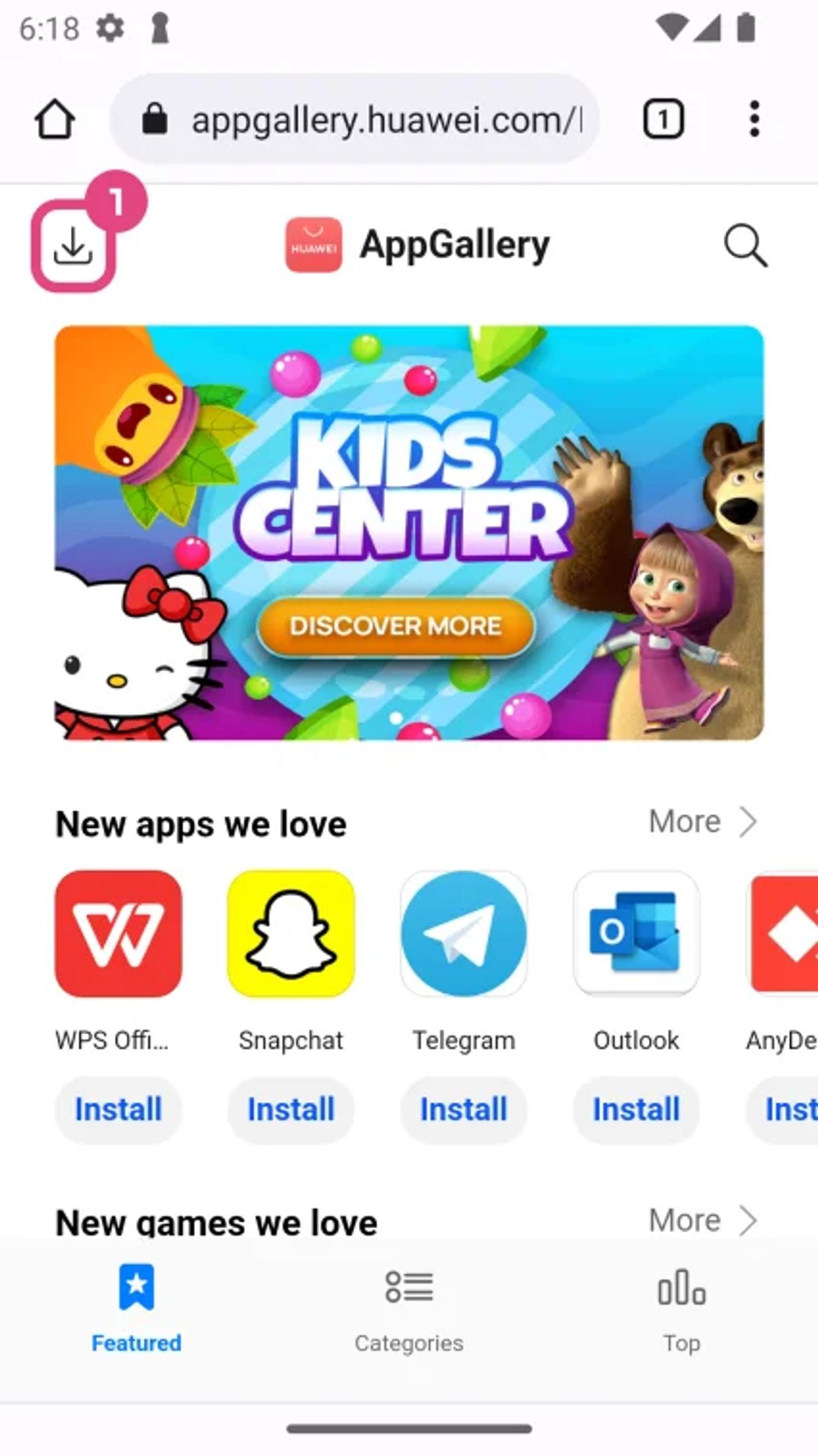
2. Install HMS Core
In the newly installed Huawei AppGallery, use the search function to find HMS Core. Download and install this app on your phone.
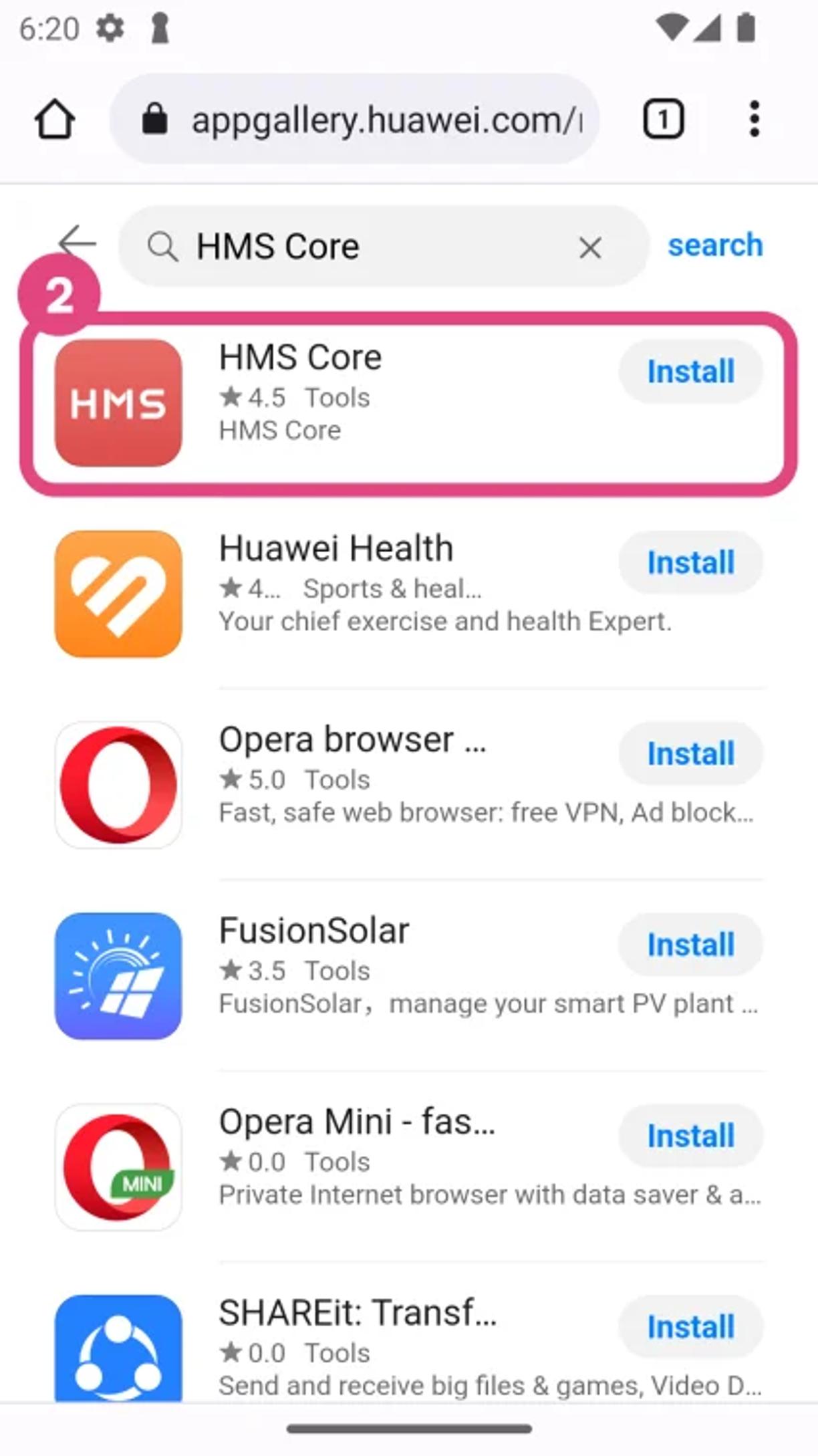
3. Install Huawei Health
Using Huawei AppGallery, search for the Huawei Health app. Download and install it.
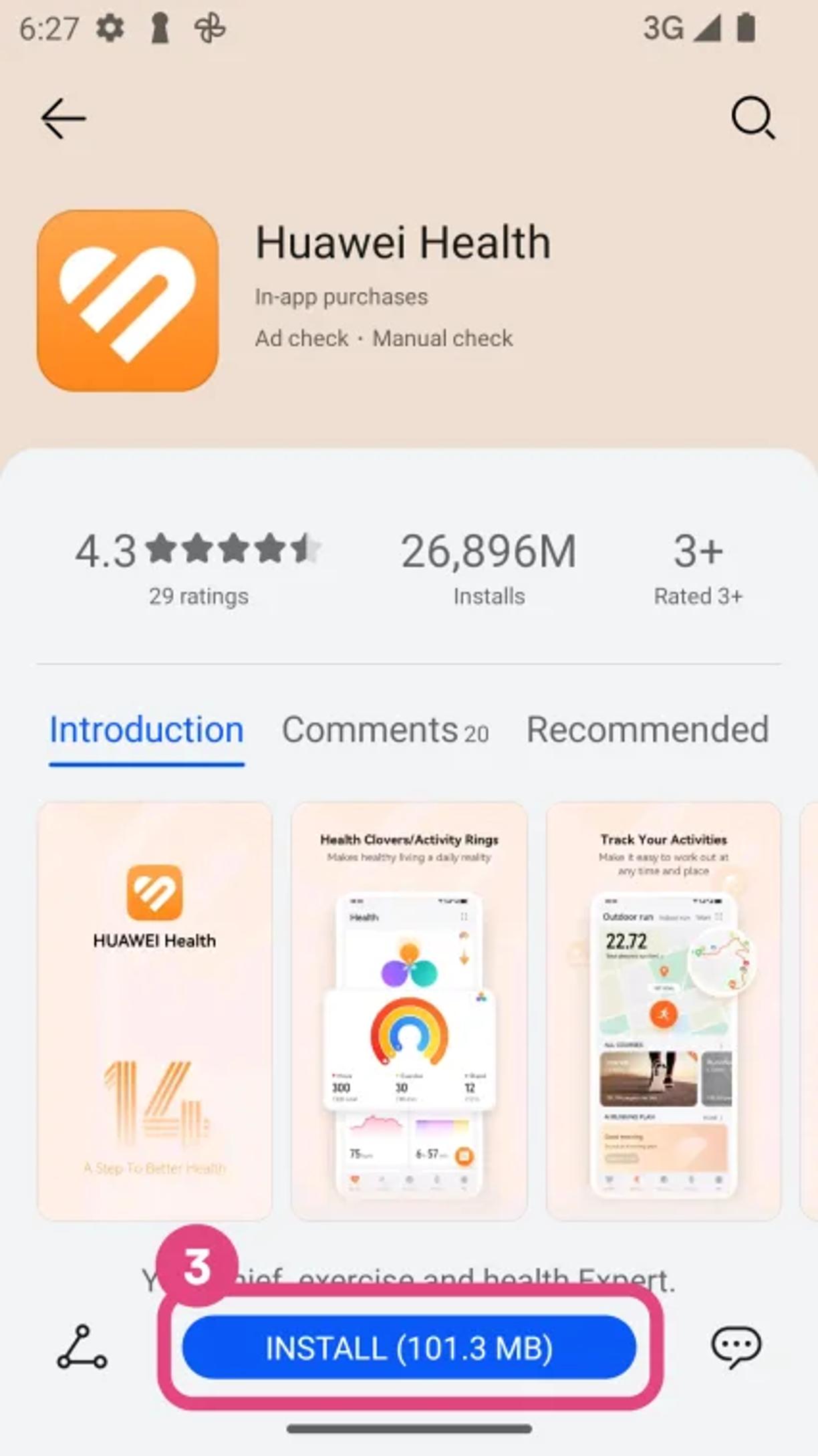
After installing the apps – select Huawei Health as your step provider
1. Open Walk15 App Settings
In the Walk15 app, go to the Profile section and tap the gear icon in the top-right corner to open the app settings.
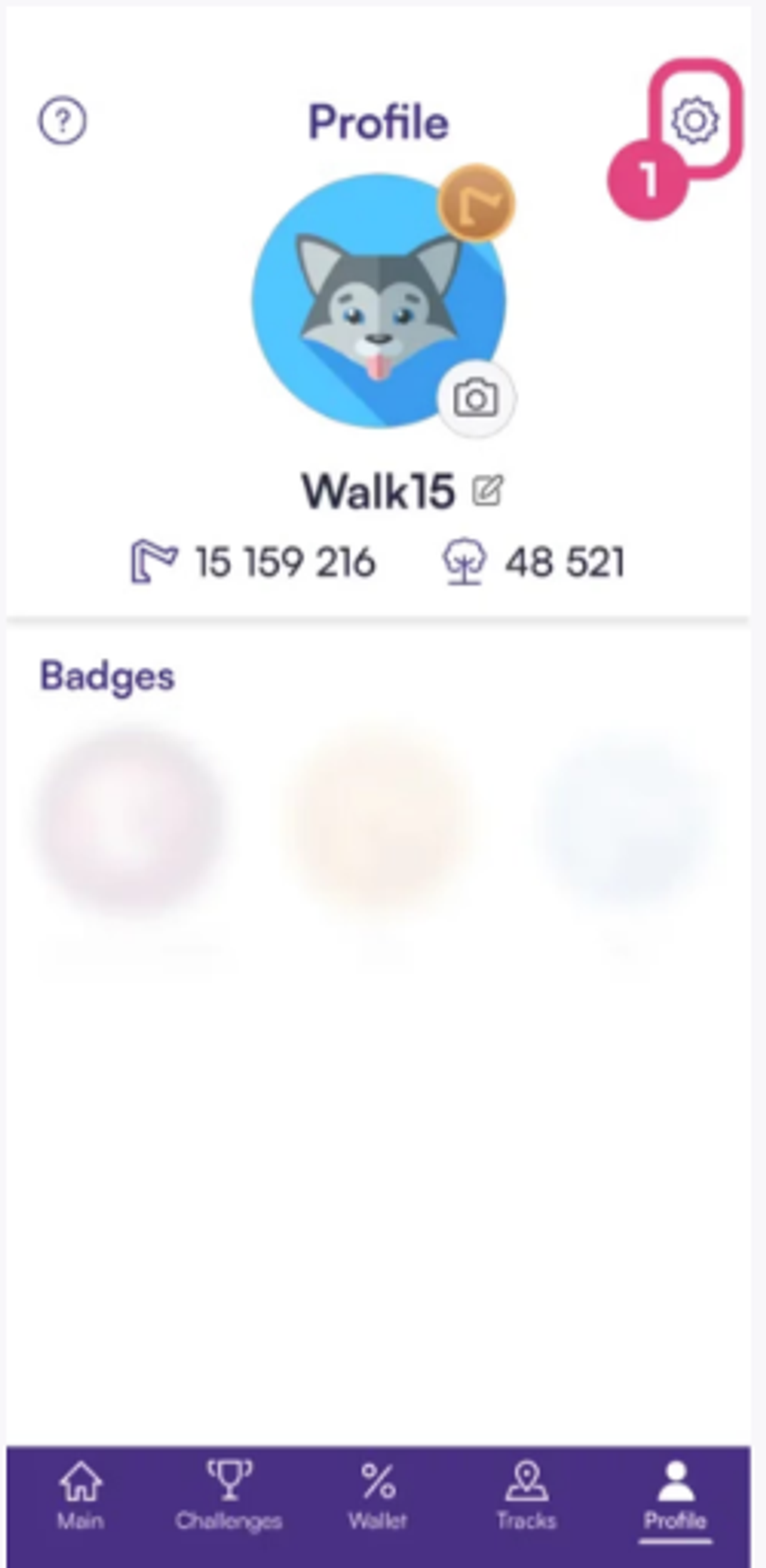
2. Tap “Step Provider”
In the Settings menu, scroll to General Settings and tap on Step provider.
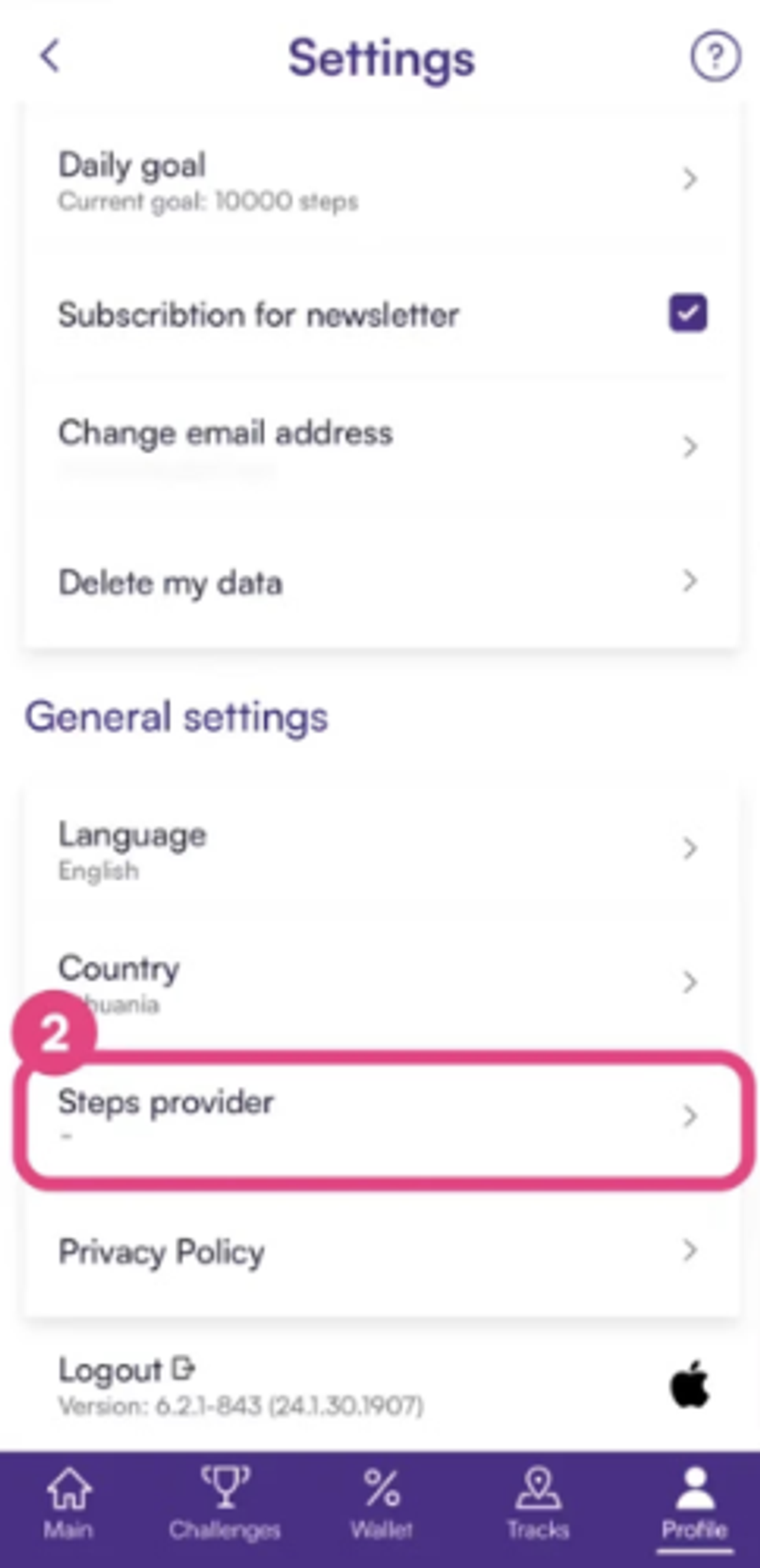
3. Select Huawei Health
From the list of step providers, under the Apps section, select Huawei Health.
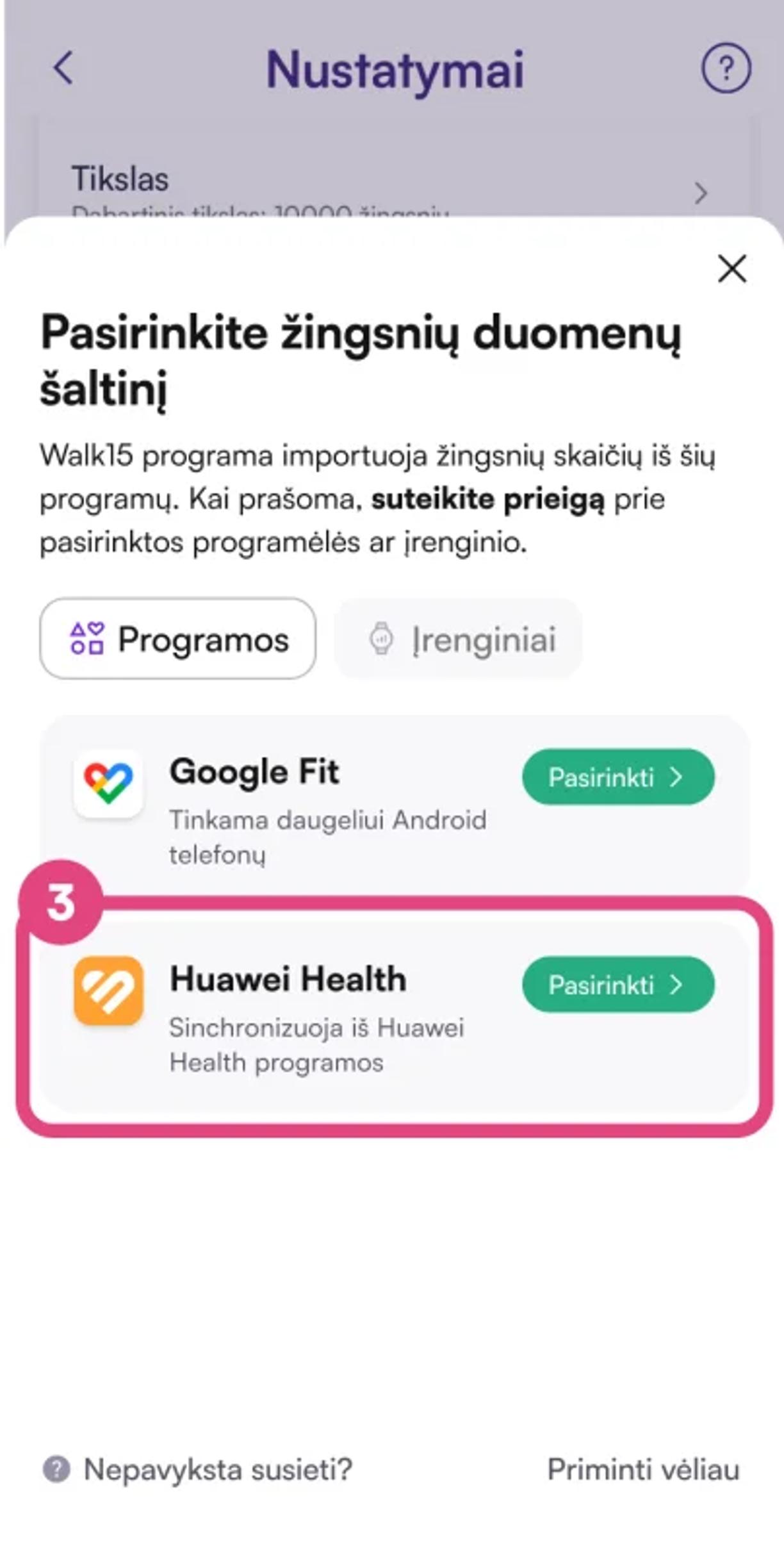
4. Grant Permissions
You’ll be asked to allow Walk15 to access your step data from Huawei Health. Follow the on-screen instructions to grant all required permissions so that Walk15 can accurately track and import your steps.
Steps not showing in Walk15?
To ensure that your steps sync correctly with the Walk15 app, please check the permissions in your Huawei Health settings:
- Open Huawei Health
- Go to Privacy Management
- Make sure that Huawei Health Kit access is granted