Connect Withings to Walk15
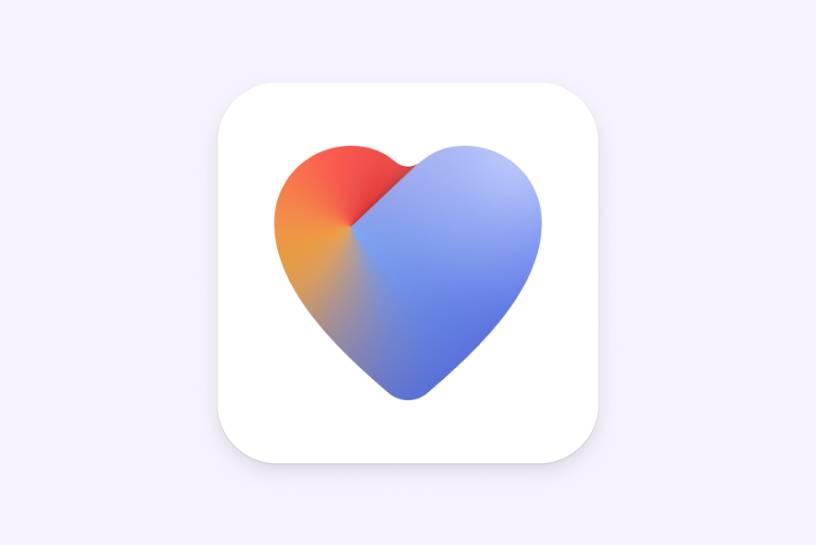
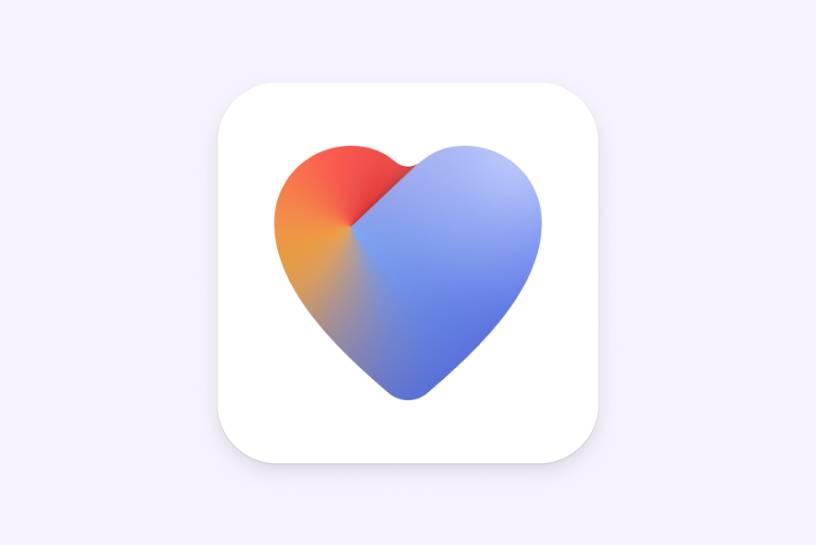
Tap the ‘Profile’ tab in the Walk15 app, then click the gear icon in the top corner to access 'Settings'.
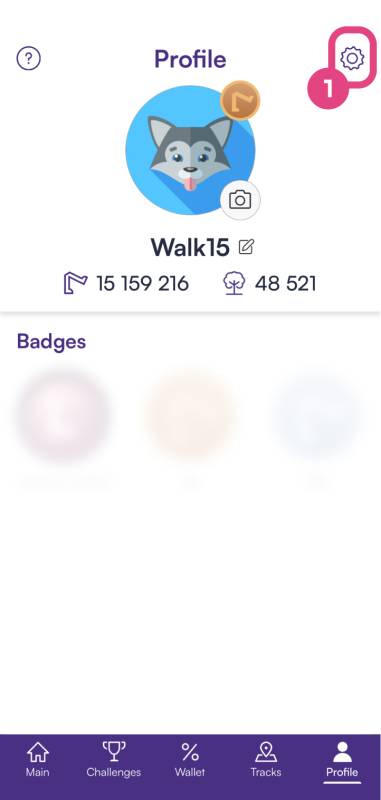
In the 'Settings' menu, scroll until you find an option labeled 'General settings'. Under this section, tap on 'Steps provider'
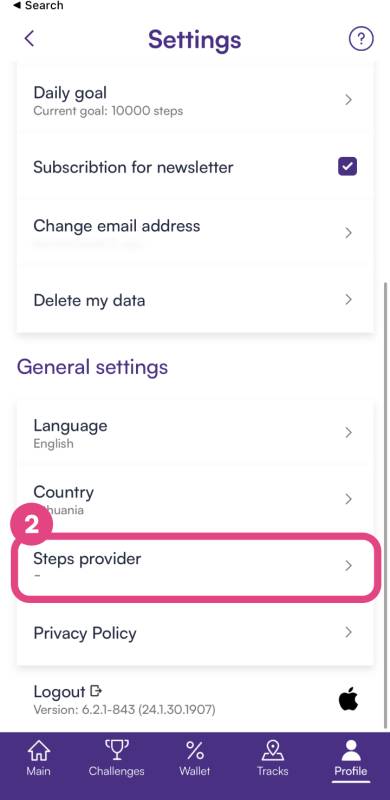
In the 'Steps provider' options, tap 'Devices' and then choose 'Withings' from the list.
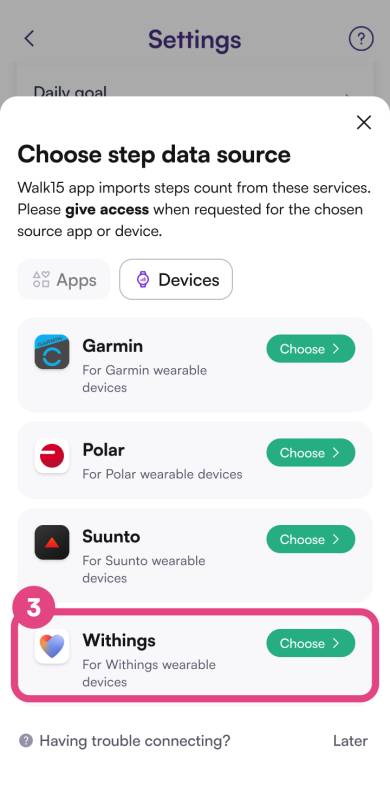
You'll be taken to the Withings authentication page. Log into your Withings account.
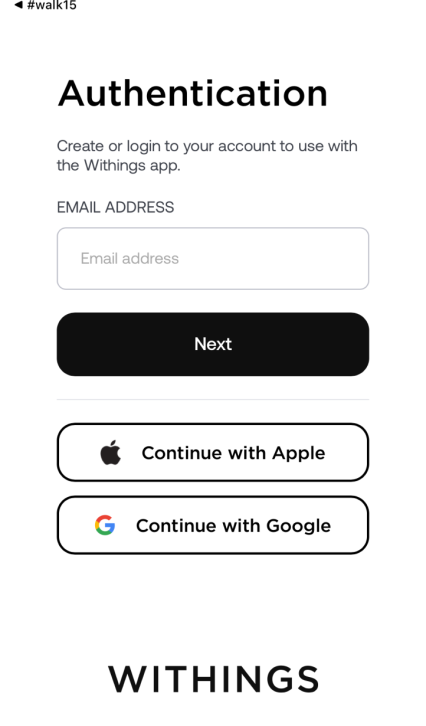
After logging in, you'll be asked to authorize Walk15 to access your Withings data. Tap 'Allow this app' to grant permission.
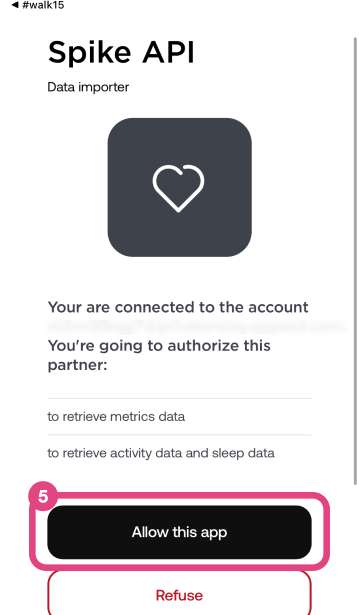
Go back to the main screen of the Walk15 app and check if your Withings step data is now visible. Allow some time for the initial sync to complete.
If you have any issues during this process or if the data does not sync, reach out to Walk15 support for help.