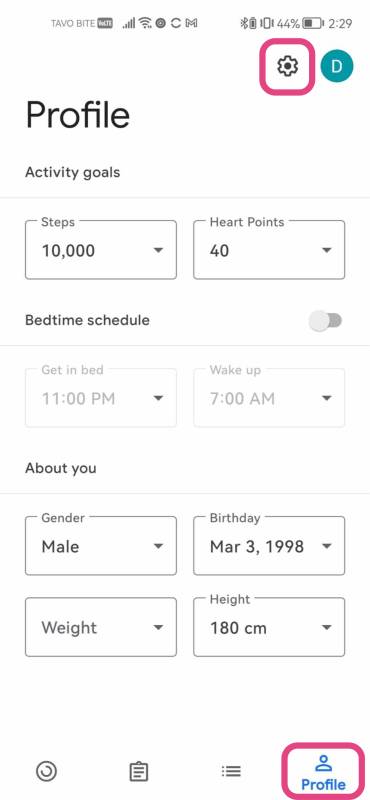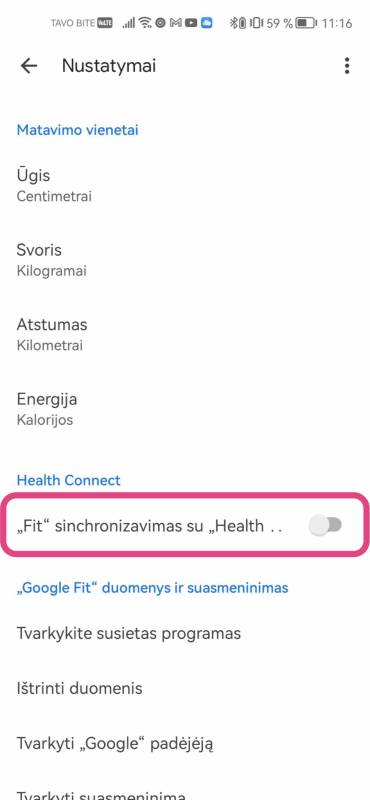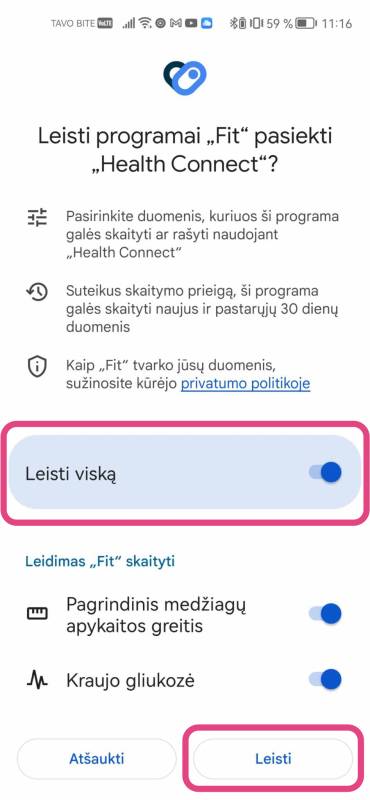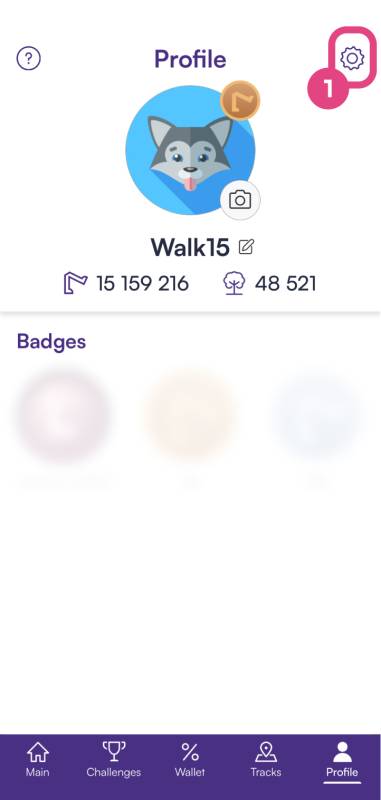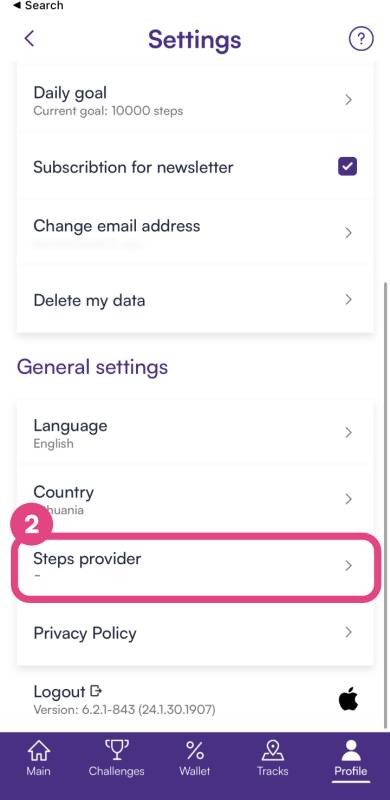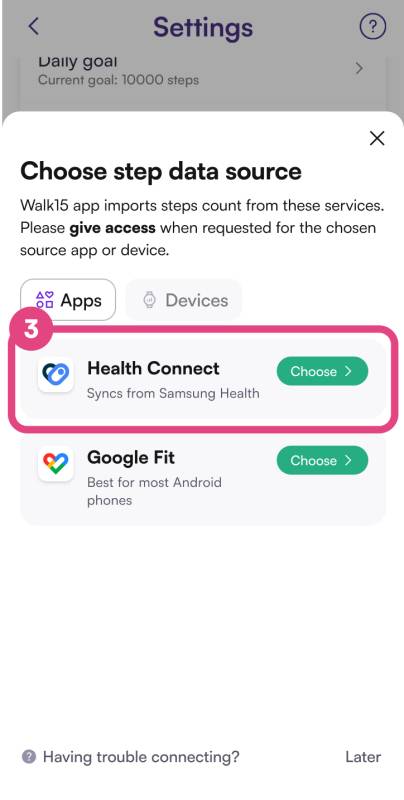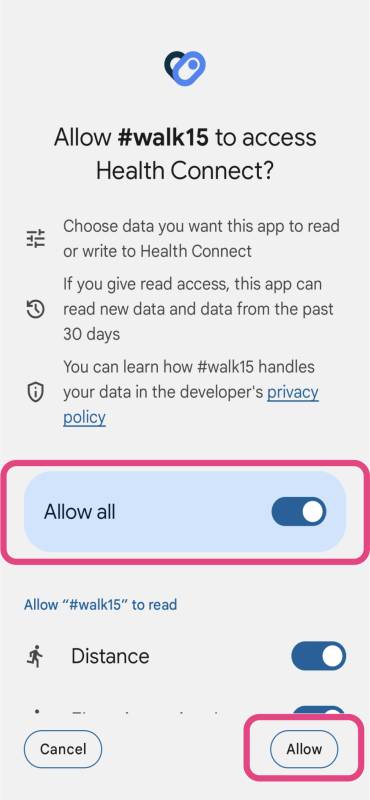Seo Google Fit rakendusega Walk15
Rakenduse Google Fit sünkroonimiseks seadmega Walk15 ja võimalikult täpse sammuloenduse tagamiseks veendu, et telefoni oleks installitud rakendus Google Fit. Kui Google Fit on installitud ja sellesse sisse logitud, järgi selle Walk15-ga sidumiseks järgmisi samme: